OpenShift Update Service
|
This section is a work-in-progress. Please be patient, and leave your feedback on how it can be improved. |
Overview
The OpenShift Update Service Operator (OSUS) provides a fleet of disconnected OpenShift clusters with centralized updates.
Red Hat maintains an update "graph" that describes the supported, and blocked, paths when upgrading an older version of OpenShift to a newer one.
For example, the graph allows clusters to upgrade directly from version 4.18.0 to 4.18.20.
However, clusters that are running OpenShift version 4.17.0 are instructed, by the graph, to first update to 4.17.40 before applying the 4.18.25 update.
oc-mirror will download the graph data if the ImageSetConfiguration sets mirror.platform.graph: true
For example:
---
apiVersion: mirror.openshift.io/v1alpha2
kind: ImageSetConfiguration
storageConfig:
local:
path: /home/lab-user/
mirror:
platform:
graph: true # <-- this is required for OpenShift Update Service
channels:
- name: stable-4.17
minVersion: 4.17.0
maxVersion: 4.17.40
- name: stable-4.18
minVersion: 4.18.0
maxVersion: 4.18.25
...The salsa.lab cluster has already downloaded the graph data and the OpenShift Update Service Operator (also known as cincinnati).
This lab will show how to install and configure the Update Service Operator, and configure the disco.lab cluster to pull updates from it. The abbreviated list of tasks include:
1. Install the OpenShift Update Service (OSUS) Operator
2. Configure the OSUS pods to trust the salsa mirror-registry
3. Configure the salsa.lab to trust OSUS
4. Configure the disco.lab cluster to use OSUS:
-
Trust the TLS certificate of the salsa.lab cluster (where OSUS runs)
-
Trust the TLS certificate of the salsa mirror-registry (where the updates are stored)
-
Add the salsa mirror-registry’s authentication data to disc.lab’s global pull secret.
Installing the OpenShift Update Service Operator
Please install the OpenShift Update Service on the salsa.lab cluster. Accept all of the default values.
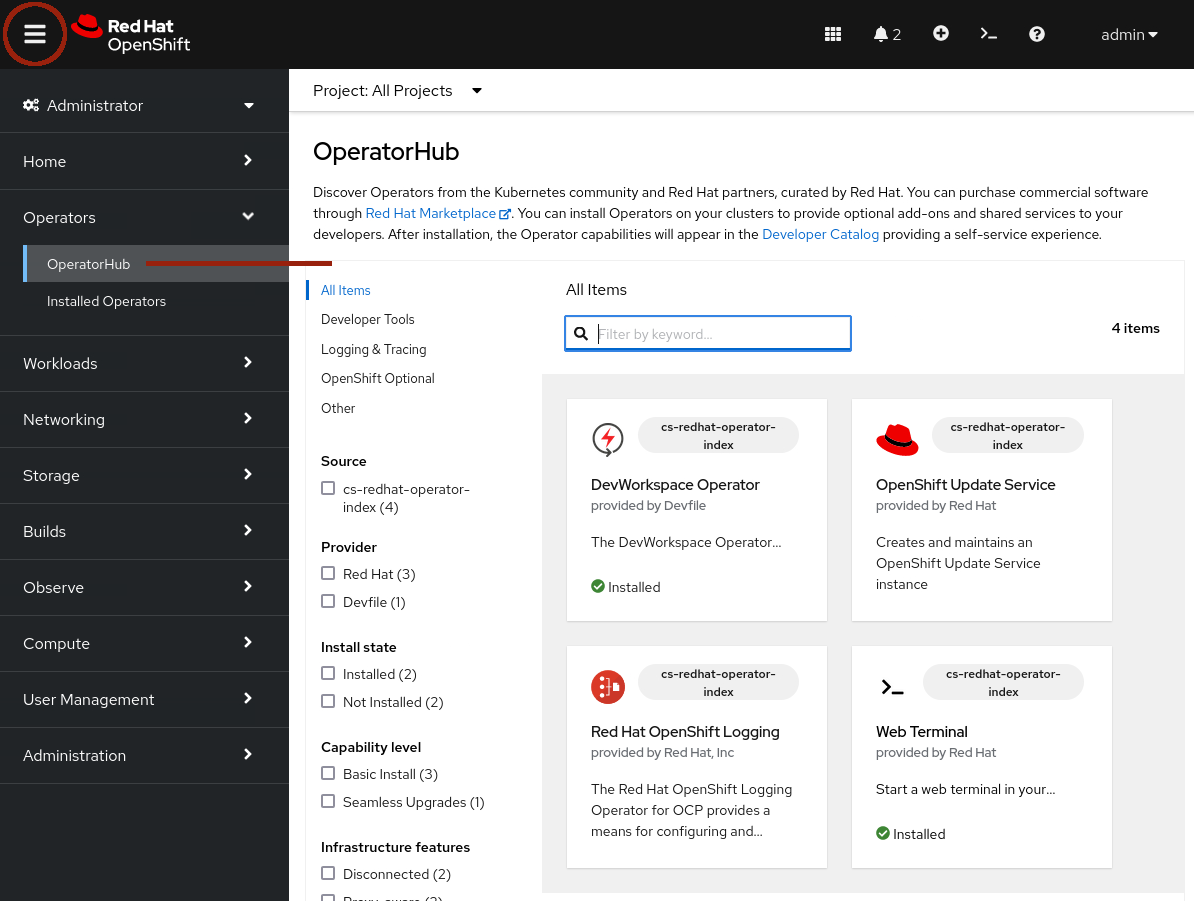
After the Operator has finished installing, return to the command-line to apply the UpdateService result file that was created by oc-mirror.
|
The The command below includes a |
oc apply -n openshift-update-service -f $HOME/oc-mirror-workspace/results-*/updateService.yamlupdateservice.updateservice.operator.openshift.io/update-service-oc-mirror created
Configure OSUS to trust the salsa mirror-registry
After applying the updateService.yaml result file, OSUS will immediately try to pull the graph data and list of available updates / releases from the salsa mirror-registry.
But the pods/containers running OSUS haven’t been configured to trust any additional TLS Certificate Authorities (CA).
You can see the error message by describing the UpdateService
oc describe UpdateService --all-namespaces...
Status:
Conditions:
Message: image.config.openshift.io.Spec.AdditionalTrustedCA.Name not set for image name cluster
Reason: NotConfigured
Type: RegistryCACertFound
...
Configuring the OSUS pods running on the salsa.lab cluster to trust the salsa mirror-registry requires two steps.
First, create a ConfigMap (in the openshift-config namespace) with the salsa mirror-registry’s TLS Certificate Authority in two different keys.
The first key of the ConfigMap is the special name updateservice-registry.
The second key of the ConfigMap is the DNS name of the salsa mirror-registry with the colon (two dots) replaced with two other dots (periods .)
In other words, salsa.registry.com:8443 becomes salsa.registry.com..8443 because the colon : is a reserved character in YAML.
Replacing the colon with two periods is only required if your mirror-registry uses a port number, like 8443.
oc create configmap osus-ca-trust -n openshift-config \
--from-file=updateservice-registry=$HOME/quay/quay-rootCA/rootCA.pem \
--from-file=$(hostname -f)..8443=$HOME/quay/quay-rootCA/rootCA.pemconfigmap/osus-ca-trust created
Then patch OpenShift’s Image Configuration so that the new ConfigMap is also used to trust TLS certificates.
oc patch image.config/cluster --type merge \
--patch '{"spec": {"additionalTrustedCA": {"name": "osus-ca-trust"}}}'image.config.openshift.io/cluster patched
Configure the salsa.lab to trust OSUS
The salsa.lab cluster should also be configured to trust the OSUS TLS certificate. This will allow the salsa.lab cluster to apply updates it serves to itself.
The OSUS TLS certificate is provided by OpenShift’s Ingress Controller / Router.
The salsa.lab cluster already has a cluster-wide CA trust bundle because the install-config.yaml included the mirror-registry’s Certificate Authority.
We need to download the pre-existing cluster-wide CA trust (configmap/user-ca-bundle) to a file and add the Router Certificate Authority to the end of that file.
oc extract configmap/user-ca-bundle -n openshift-config
oc extract secret/router-certs-default -n openshift-ingress \
--keys=tls.crt --to=- >> ca-bundle.crtca-bundle.crt # tls.crt
Then replace the pre-existing cluster-wide CA trust (configmap/user-ca-bundle) with the updated list of Certificate Authorities.
oc set data configmap/user-ca-bundle -n openshift-config --from-file ca-bundle.crtconfigmap/user-ca-bundle data updated
The salsa.lab cluster will now trust itself when applying updates.
Use the following commands to point salsa.lab to itself for updates. Begin by identifying the URL of the graph data being served by OSUS.
OSUS_URL=$(oc get -n openshift-update-service updateservice update-service-oc-mirror -o jsonpath='{.status.policyEngineURI}/api/upgrades_info/v1/graph{"\n"}')
echo $OSUS_URLhttps://update-service-oc-mirror-route-openshift-update-service.apps.salsa.lab/api/upgrades_info/v1/graph
Then patch the graph data URL into the salsa.lab cluster.
oc patch clusterversion/version --type merge -p "{\"spec\":{\"upstream\":\"$OSUS_URL\"}}"clusterversion.config.openshift.io/version patched
Finally, you can use the Web Console (under Administration and Cluster Settings) to choose an update.
You can also use the command-line oc adm upgrade to show the next suggested upgrade.
Configure the disco.lab cluster to use OSUS
Configuring the disco.lab cluster to use OSUS from the salsa.lab cluster adds one extra step, updating the global pull secret with credentials for the salsa mirror-registry.
The salsa mirror-registry credentials are init / salsapass.
Log in to the highside system, discover the salsa mirror-registry’s DNS name, trust its TLS certificates,and add its credentials to the disco.lab pull secret with podman.
SALSA_REG=$(openssl s_client -connect salsa:8443</dev/null 2>/dev/null | awk '/^issuer/ {print $NF}')
echo $SALSA_REGip-10-0-6-85.us-west-2.compute.internal
Download the salsa mirror-registry and OSUS TLS certificates and trust them.
|
Use SSH to copy the TLS certificate bundle file that was created on the salsa system. Look in the Table of Contents, or the Workshop Overview to find your unique password. |
scp salsa:~/ca-bundle.crt .ca-bundle.crt 100% 3823 4.3MB/s 00:00
Configure the highside system to trust salsa’s mirror-registry.
sudo cp -v ca-bundle.crt /etc/pki/ca-trust/source/anchors/
sudo update-ca-trust'ca-bundle.crt' -> '/etc/pki/ca-trust/source/anchors/ca-bundle.crt'
Combine the disco.lab’s cluster-wide CA trust with the salsa certificates.
oc extract configmap/user-ca-bundle -n openshift-config --to=- >> ca-bundle.crt# ca-bundle.crt
Replace disco.lab’s cluster-wide CA trust with the combined CA bundle
oc set data configmap/user-ca-bundle -n openshift-config --from-file ca-bundle.crtconfigmap/user-ca-bundle data updated
Add the salsa mirror-registry credentials to the highside system’s local pull secret.
podman login --username init --password salsapass $SALSA_REG:8443
cat $XDG_RUNTIME_DIR/containers/auth.jsonLogin Succeeded!
{
"auths": {
"ip-10-0-54-198.us-west-2.compute.internal:8443": {
"auth": "aW5pdDpkaXNjb3Bhc3M="
},
"ip-10-0-6-85.us-west-2.compute.internal:8443": {
"auth": "aW5pdDpzYWxzYXBhc3M="
}
}
}
Replace the disco.lab cluster’s global pull secret
oc set data secret/pull-secret -n openshift-config --from-file=.dockerconfigjson=$XDG_RUNTIME_DIR/containers/auth.jsonsecret/pull-secret data updated
Finally, patch the disco.lab cluster to look for updates from the OSUS on salsa.lab.
oc patch clusterversion/version --type merge \
--patch '{"spec":{"upstream":"https://update-service-oc-mirror-route-openshift-update-service.apps.salsa.lab/api/upgrades_info/v1/graph"}}'clusterversion.config.openshift.io/version patched
Confirm that disco.lab can update from OSUS running on salsa.lab cluster.
| You can also use the Web Console (under Administration and Cluster Settings) to choose an update. |
oc adm upgradeCluster version is 4.18.25 Upstream: https://update-service-oc-mirror-route-openshift-update-service.apps.salsa.lab/api/upgrades_info/v1/graph Channel: stable-4.18 (available channels: candidate-4.18, candidate-4.19, eus-4.18, fast-4.18, fast-4.19, stable-4.18, stable-4.19) Recommended updates: VERSION IMAGE 4.18.25 ip-10-0-6-85.us-west-2.compute.internal:8443/openshift/release-images@sha256:e64464879cd1acdfa7112c1ac1d90039e1689189e0af197f34881c79decda933
|
Your update / release will not be accepted if you haven’t uploaded the |
OSUS Appendix
ConfigMap YAML
oc get configmap/osus-ca-trust -n openshift-config[lab-user@salsa ~]$ oc get -n openshift-config cm/osus-ca-trust -o yaml
apiVersion: v1
data:
ip-10-0-6-85.us-west-2.compute.internal..8443: |
-----BEGIN CERTIFICATE-----
...
-----END CERTIFICATE-----
updateservice-registry: |
-----BEGIN CERTIFICATE-----
....
-----END CERTIFICATE-----
kind: ConfigMap
metadata:
name: osus-ca-trust
namespace: openshift-config